Once it has installed, Restart your browser.
Trick to Remove Facebook Timeline Completely
in: TimeLine at 5:12 AM
Facebook Timeline is now available worldwide.Once enabled you get a choice of 7 day review period during which it is visible to only you.It becomes your default profile after review period.Those who were anxious and have already implemented it, have no official choice for reverting to older layout.If you don’t find its interface easy and missing the old layout to which you are accustomed then I have a little trick that will disable it on Firefox browser.
This is a browser trick ,so if you have enabled Timeline in your profile it will be visible to all your friends but you will still see your old profile i.e Timeline will be disabled only in your browser.
Facebook hasn’t launched the Timeline for Internet explorer 7 or earlier versions .So,by switching the user agent to IE 7 your Timeline gets automatically disable it.
Open your Firefox browser and install User Agent Switcher Addon in it.
Once it has installed, Restart your browser.
Navigate to Tools>> Default User Agent>> Internet Explorer and ChooseInternet Explorer 7.
Now login to your Facebook Account and open your Profile page.Now it will open in the older layout but you may get additional white spaces in it . To remove these spaces just install FB Purity Extension in your browser.
That’s it! Just refresh and your old profile layout is back!!
Enjoy Guys! and don't forget to post your comments. © MyTricksTime.com
This is a Sticky post
This will appear right below the first post. You can edit this right from the template and change it to your own post. This will appear right below the first post. You can edit this right from the template and change it to your own post.This will appear right below the first post. You can edit this right from the template and change it to your own post.
Cant undo facebook Timeline know Why..?
in: TimeLine Feature at 1:57 AM
After 6th December, Facebook Timeline has completely transformed the shape of old FB profiles. Some users are finding the new layout pretty complicated and unfamiliar. Whether it may be new advanced privacy settings or the new profile design, Facebook new changes are always somewhat not unanimously accepted by the 800 Million registered users. The new Timeline design display all your posts in hierarchal way, giving more importance to your memorable posts, photos and events.
There appears to be no option which could remove timeline or undo the new profile design change so that you could revert back to the old profile layout. No method so far seems to work, neither disabling the timeline app is working. The Timeline App was a method by which you could set up timeline before its launch. There must be reasons behind absence of timeline Removal option. Lets analyze some facts.
Zukerberg Recently blogged about his commitment to Facebook community Saying:
I founded Facebook on the idea that people want to share and connect with people in their lives, but to do this everyone needs complete control over who they share with at all times.
This idea has been the core of Facebook since day one. When I built the first version of Facebook, almost nobody I knew wanted a public page on the internet. That seemed scary. But as long as they could make their page private, they felt safe sharing with their friends online. Control was key. With Facebook, for the first time, people had the tools they needed to do this. That's how Facebook became the world's biggest community online. We made it easy for people to feel comfortable sharing things about their real lives.
We've added many new tools since then: sharing photos, creating groups, commenting on and liking your friends' posts and recently even listening to music or watching videos together. With each new tool, we've added new privacy controls to ensure that you continue to have complete control over who sees everything you share. Because of these tools and controls, most people share many more things today than they did a few years ago.
Overall, I think we have a good history of providing transparency and control over who can see your information.
That said, I'm the first to admit that we've made a bunch of mistakes. In particular, I think that a small number of high profile mistakes, like Beacon four years ago and poor execution as we transitioned our privacy model two years ago, have often overshadowed much of the good work we've done.
The highlighted words are where Mark himself accepts some of his past mistakes. Beacon was Facebook's advertisement system that sent data from external websites to Facebook, for the purpose of allowing targeted ads and allowing users to share their activities with their friends. The controversial part was that Facebook was publishing User activities from other websites without explicit permission from the user. This was a complete violation of user privacy. All this was done without letting you know!
The purpose of sharing the Beacon story is to tell you that Facebook have often taken decisions without keeping user feedback greatly in mind. Now when the entire Layout was going to be transformed, no proper Feedback campaign was ran which could ask users about their likes and dislikes concerned with the new timeline Design. Yes they tested a beta version of timeline and allowed users to try timeline in advance but why not User Feedback again?
Mark promised on November with his blog post that user response will be given great importance but I never get it why the same mistake is repeated again?
Now lets know the reasons that why can't your remove, undo or delete the timeline view.
1.To Prevent Algorithm Conflict
Things look simple when they look alike. In order to prevent development ambiguity/complexity, all layouts are given same design structure so that it becomes easy to organize the data using the same technique without the need of two different methods for the display and arrangement of the same data on Facebook servers.
2. To Prevent Psychological Confusion
If the option of removing Timeline existed then it would have given rise to great confusion in interface. Facebook users are of different age and are experimented to like simplicity in design and structure. If your friend is running a timeLine and you are running Old Profile, then of course you will find it difficult to understand the updates at his profile due to different organization of data. What is placed at your left is shifted to top and right on timeline. This can discourage users from using Facebook and then can probably look for an alternative simple social media network like Google+.
3. A Challenge to Google+
Google Plus is the new social networking website which was launched just this July by Google Inc. Almost all features in Google+ match that of Facebook accept the introduction of Sparks, Circles and video conferencing. In order to tell its users that Facebook offers much different social touch a step like this was important. I must inform you that Facebook knew about the Google+ development and all its features much before it was launched. Because keeping an eye on your competitor is an important principle of i-marketing.
What do you think?
In short it is hard to believe but once again the new look has been forced upon the users without keeping the community likes and dislikes in Mind. I would love to hear about what else can you share on this latest development and do tell me if you like the new layout or not. Please give reasons why you like it. Hope to see some comfortable new changes in FB's new design. For the time being new creative tricks are been applied to Timeline Covers. Why not Create a Hot Cover for your Profile?
Peace and blessings pals! :)
Facebook Timeline Cover: Create Hot Designs!
in: TimeLine Feature at 12:03 AMFacebook's new Timeline profile design have almost replaced all old profiles and offers a complete different social touch. We have shared detailed tutorials on how to customize the look, colors and layout of Facebook and now its time to customize Facebook timeline Cover Photos. New creative ways of Changing the look of timeline is at its peak. Some online tools have been created that lets you to automatically generate a Cool Cover for your new profile. These generated covers fit perfectly in your timeline with proper width and height dimensions. Using these tools you can make amazing cover photos either using your memorable photos or a cool designed version of your Profile title or your name.
I am listing below 4 great website tools that will help you make beautiful Cover photos for your FB Profiles. Lets check them out then!
FB Cover PIX - Facebook Cover Gallery
FB Cover Pix is created exclusively for uploading, exploring, and sharing cover photos that can be used on Facebook's new Timeline profile design. It offers a large gallery of downloadable images which you can upload to Facebook and add them as your cover pages.
myFBCovers - Facebook Cover Gallery
myFBCovers is an interesting site that does not only allow you to create a Facebook Cover but you can also share your personalized cover with myFBcovers members and can expect to win a cash prize up to $50 per week and $100 per month if your cover gets the most downloads. You can also take inspiration from thousands of cool designed covers and can see which colors and design is downloaded the most. I am going to design one, will you? :)
It allows you to crop and adjust your cover size. You can also add effects like Polaroid and panorama. It has all possible Cover categories like Abstract, nature, celebrities, holidays and much more!

TheSiteCanvas - Generates a Profile Cover

The intro image that you see at the top of this post is created using thesitecanvas. It is my favorite because it lets you convert your simple Facebook Name into a beautiful Movie like Title Design. You can select which design would you like for your name or can you can even choose your photos to give them a unique look and pattern. Do try it out!
Facebook Profile Covers

Facebook Profile Covers also lets you choose a Design cover for yourself out of 1000 available profile covers. It is pretty much similar to myFBcovers but it does not offer any cover Contest. You can only create and download your designs but can not make Money online with your covers. It is still worth try due to its beautiful colors and variations. It though contains a watermark on all designs.
I hope you find these tools helpful in branding and personalizing your timeline layouts. I will be posting more on customizing Timeline profile. Peace and blessings pals! :)
Google Plus Won Over Facebook Video Calling Option
in: video conferencing at 11:50 PM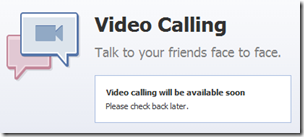 In ancient times it was said that the bigger your territory the harder it is to control and manage it. It is easy to start a new business but very difficult to maintain it. Google+ came like a big news in social media world and has quickly started gaining exposure due to its excellent privacy features like Circles and best social interaction features like Chat, Audio Chat and Google+ Video Calling. some people said that if Facebook trys it can introduce the same features in Facebook and will completely win over this new bird but with an embarrassing failure of introducing a video calling option, Facebook is now in great critics pressure from all corners.
In ancient times it was said that the bigger your territory the harder it is to control and manage it. It is easy to start a new business but very difficult to maintain it. Google+ came like a big news in social media world and has quickly started gaining exposure due to its excellent privacy features like Circles and best social interaction features like Chat, Audio Chat and Google+ Video Calling. some people said that if Facebook trys it can introduce the same features in Facebook and will completely win over this new bird but with an embarrassing failure of introducing a video calling option, Facebook is now in great critics pressure from all corners.Why Facebook Video Calling Stopped Working?
Facebook in corporation with the Skype network launched the Video calling option on its mega site but the Traffic burden on this video calling chatting option was so much that even the giant servers of Facebook stopped responding. Just a week after the launch of Google+, Facebook announced the integration of Video calling option on their site and created a funny demonstrative video too but they never knew that it is not that easy to be masters of all trade. Just after 4-5 days the video call service completely stopped responding and this is what that appears on their site for weeks now:
Video calling will be available soon.
Please check back later.
Users complained of many bugs and errors and buffering problems. Currently 750 Million users are registered at Facebook and the burden on servers was so much that Facebook has to step back. I am not sure when will they be able to avail it again. Lets see when can they let Facebook users to talk face to face again or will FB users slowly start migrating to Google+. Whatever the problems may be, once again Google proved that we are the best developers! :)
Disable Facebook Timeline App
in: TimeLine Feature at 11:37 PM Facebook timeline is a great way of displaying your old photos, memorable posts and apps with your friends and family. This feature changes your entire Facebook Profile layout into a more attractive look. I previously wrote a tutorial on how to Enable Facebook Timeline Feature and today I am sharing the tutorial on how to completely remove the timeline app from your profile and revert to older Facebook profile layout. Since this time-based story telling did receive mixed feedback therefore it would be really helpful for most of you to learn how to undo/delete this application.
Facebook timeline is a great way of displaying your old photos, memorable posts and apps with your friends and family. This feature changes your entire Facebook Profile layout into a more attractive look. I previously wrote a tutorial on how to Enable Facebook Timeline Feature and today I am sharing the tutorial on how to completely remove the timeline app from your profile and revert to older Facebook profile layout. Since this time-based story telling did receive mixed feedback therefore it would be really helpful for most of you to learn how to undo/delete this application. UPDATE: Facebook Timeline has been officially activated on all old layouts. Know why you can't undo Facebook Timeline?
How To Disable Facebook Timeline Layout?
- Log in to your Facebook account
- Then visit this page Developers
- Towards your left you will see apps. Choose the app you created for timeline. In my case I named it Timeline Feature.
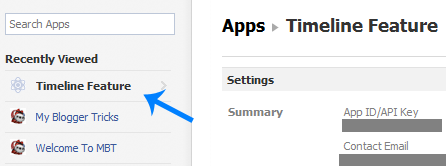
4. Click the Edit Settings link,
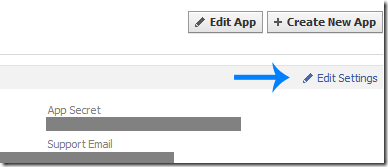
5. Then on the settings page towards bottom-left you will see many options underrelated links, Choose Delete App. Which will delete the timeline app.
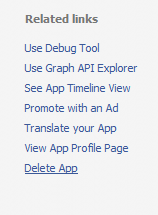
6. Confirm to delete the app and Bingo you have successfully shifted back to the older Profile view.
Visit your profile to see it in its exact previous look and layout. Do let me know if you needed any help pals. Hope you find this helpful. :>
Facebook App for All Mobile Phone
at 2:53 AM(Aircel,
Idea,
airtel,
idea,
reliance
will provide free data for 90 days)
here is a Direct Link to download Facebook app for your mobile
Trick to Post Empty Status on Facebook
at 12:46 AMWe usually update our facebook status with a quote or share a line about our day.All of us want to get attention of others to our status.In one of my earlier post I wrote about the trick to Update your facebook status with any device(blackberry,iphone,ipad etc) .
How would you feel if you see a blank status update from someone? Amazed!!
You can’t write a blank status update by simply pressing the Space key and then clicking on Post button.Instead you have to use special codes to write a blank character in your facebook status.
Trick to Post Empty Status on Facebook:-
- Login to your Facebook Account and go to Update Status field.
- Press and hold Alt key and just type 0173.
- Release Alt Key and click on share Post.
- That’s all now your empty status will be update.
Real 20 Facebook greatTips/Tricks
at 12:43 AMIf you surf Facebook on daily basis or occasionally, chances are you’re already familiar with regular stuffs like add/delete friends, update statuses, walls and profile, add and explore pages & applications, etc, but there’s more..
This week we want to cover some interesting things you can do on (or with) Facebook; inclusive of tricks that are not documented or unknown to many, as well as tips to stay connected better with your friends. Without further ado, here’s Real 20 Facebook Tips/Tricks You Might Not Know. If you have interesting tips/tricks related to Facebook, please feel free to share in the comment box below.
How to Place Facebook Chat On Firefox Sidebar
If you are using Firefox, you can place the Facebook Chat at the sidebar.
How to Download Facebook Photo Albums
FacePAD: Facebook Photo Album Downloader allows you to download your friends’ facebook albums, Events albums, and Group Albums, en masse, with the click of a button.
How to Share Flickr Photos to Facebook
Flickr2Facebook is an unofficial Flickr to Facebook uploader(bookmarklet) which allows you upload photos to Facebook from Flickr.
How to Update Facebook without Using Facebook
hellotxt and Ping.fm both introduced features that let Facebook administrators update Facebook Pages.
How to Schedule Facebook Messages
Sendible lets you schedule Facebook messages ahead of time so you can send messages to your friends, customers or colleagues in the future.
How to "Friend" Someone on Facebook & Hide It From Your Status Updates
A short tutorial on Makeuseof to guide you how to hide Facebook status updates and keep that fact confined to your closer friends.
How to Create a Photo Collage Using Pictures of Your Facebook Friends
Click on Friends tab. Proceed to More tab. From "Choose an option" dropdown, choose any of the dashes "—" . Your Facebook friends collage is right on your computer screen.
How to Know When Facebook Friends Secretly Delete or Block You
This service has been discontinued. X-Friends is a unique tool for tracking friends that disappear from Facebook.
How to Display Selected Pictures Only on your Facebook Profile Page
A little-known feature in Facebook that lets you decide who shows up in that Friends box. Click that "edit" pencil in your Friends box and type the names of your best friends in the box that says "Always show these friends"
How to Remove Facebook Advertisements
This Greasemonkey script – Facebook: Cleaner removes many of the annoying ads and updates that unavoidably appear on your Facebook pages
How to Syncs Photos of Facebook Friends with Contacts in Microsoft Outlook
OutSync is a free Windows application that syncs photos of your Facebook friends with matching contacts in Microsoft Outlook. It allows you to select which contacts are updated. So you can update all contacts at once or just a few at a time.
How to Display Facebook Statuses on WordPress Blog
The following method make use of Facebook status feed and WordPress RSS widget to display Facebook Statuses on WordPress blog.. It will also work for self-host WordPress blogs.
How to Post Your Blog Posts to Your Facebook Wall Automatically
Wordbook allows you to cross-post your blog posts to your Facebook Wall. Your Facebook “Boxes” tab will show your most recent blog posts.
How to Access Facebook Chat on Desktop
Gabtastik and digsby let you keep Facebook chat sessions open on your Windows desktop outside of your regular web browser, using minimal screen real estate and system memory.
How to Create Quiz on Facebook Easily
LOLapps provides quiz creator that can be employed to conjure up these popular personality quizzes that are so widespread in Facebook.
How to Hide Your Online Status on Facebook Chat from Select Contacts
Facebook has integrated friends list with Chat and you can also choose which of these list members get to see you online.
How to Get Facebook Updates on Email
NutshellMail consolidates your Facebook accounts through the inbox you use the most.
How to Update Facebook Status from Firefox
FireStatus is a status update utility for multiple social networks, including FaceBook.
How to Get Facebook on Your Desktop
Seesmic Desktop, Facebooker, Xobni, Facebook Sidebar Gadget, Scrapboy andFacebook AIR application are desktop applications that allows you interact with your stream just as you would on Facebook, but without the browser.
How to Delete, Cancel and Terminate Facebook Account and Profile
A simple guide to terminate, delete or cancel Facebook account, together with the Facebook profile easily.
How to download facebook videos?
at 12:15 AMWhen ever you view a video on Facebook , it will be cached in temporary memory of your browser. Which can be saved to your computer directly using some simple tricks of light softwares.
here are the real tips to download facebook videos ...
How to download Facebook Videos from Mozilla Firefox
Mozilla Firefox is the number one internet browser on the world. So most of you might be using Mozilla on your systems, So here is the trick for you download videos for Facebook on Mozilla.Download Video Download Helper from the Firefox add-on page.
- Install the add on for your Firefox.
- Close your browser after installing and re open firefox.
- Go to Facebook and play video which you like to download.
- Click on the Red U arrow mark as show in the image below.
How to download Facebook Videos on Chrome
- The same cache extraction trick will be used on chrome to save the Facebook video to your PC.
- But here we use another third party software to read the cache files and to save them from chrome to PC.
- Download Chrome Cache View software for your PC.
- Install it to your windows OS.
- Open the Facebook video you like to download on chrome browser.
- Play the video and open the Cache Viewer you just installed to your PC.
- You can find the video file cache there. Select it and save it from the menu of the software as in figure below.












